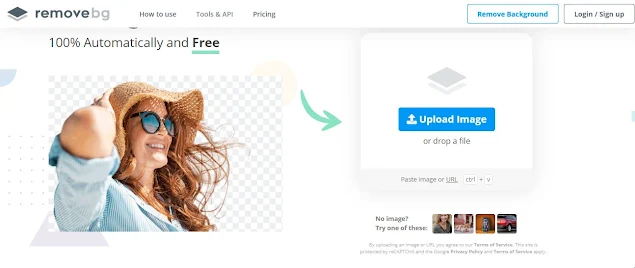Background Remover Online Easy Perfect
What you can use:
If you want to change your photo beautifully back then you can give your photo a nice look through this site and share it on social media.
It is very useful for the products of the online eCommerce site. You can change the background of your photo by taking the photo anywhere and setting it with beautiful photo via Photoshop and make it a photo for the online ecommerce site.
If you have a photo studio, you can easily remove the background by taking pictures, then downloading the transparent image and then with PhotoShop you can print the picture quickly by setting it to a specific color behind the image.
Does the PC need to remove Photo Background:
No, you can do mobile and PC in any way. If you want to edit more in advance, you can use Mobile for Photoshop and you can use Photoshop for PC.
What you will need:
- Mobile or PC
- An intranet browser. For example, the Chrome browser.
- Internet connection.
- A web address.
And some skills in common.
I will remove the background of a photo, so that you can understand how this website is transparent and transparent to the photo.
View two different images with a single picture through this web site. And the picture you see in the background on the back of the web site. There are a lot of background pictures. Due to which it is easy to edit.
How to:
First you go to your internet browser and type remove.bg in the address bar and then press enter.
Now upload the picture. If you can directly drop and drop it on this website then upload will start immediately. If you do not want to do it or on mobile, you can select your image by clicking on UpLoad Image.
- Uploading will take a few minutes of your net speed and image
- Depending on the size you may need less time
- At the end, you will see the automatic as pictured below
- The background is transparent and will show the original image as well.
From the above image you can understand how beautiful the image was transparent. And you can see on the side that the download is written and click on it. Your transparent image will be downloaded.
And if you want to set up your background from here you can do it.
Than.......
From the picture you can understand what can be done here. Here are some of the default background photos that you can set easily, if you want, you can upload new photos from Upload Photo and also blur the background image. You can download your picture.
We can help if you have any problems.
Background remover online easy perfect
Frequently Asked Questions (FAQs) about Remove.bg:
Q1: What is Remove.bg?
Remove.bg is an online service and tool that allows you to remove backgrounds from photos and images automatically. It makes the process of isolating subjects or objects in photos quick and easy.
Q2: How does Remove.bg work?
Remove.bg uses advanced AI (Artificial Intelligence) and machine learning algorithms to identify the subject in a photo and separate it from the background. It's a fully automated process, and you don't need to manually select the subject.
Q3: Do I need to download or install any software to use Remove.bg?
No, you don't need to download or install any software. Remove.bg is a web-based tool, and you can use it directly in your web browser.
Q4: Is Remove.bg free to use?
Remove.bg offers both free and premium (paid) options. You can use it for free with some limitations, such as lower resolution output images. Premium plans provide additional features and higher-quality results.
Q5: What can I use Remove.bg for?
Remove.bg is useful for a variety of purposes, including creating product photos for e-commerce, enhancing portrait photography, or simply removing distracting backgrounds from images.
Q6: Can I customize the background after removing it?
Yes, after removing the background, you can replace it with a different image or color of your choice. Remove.bg provides options to download the subject with a transparent background.
Q7: What types of images does Remove.bg support?
Remove.bg works well with a wide range of images, including photos of people, objects, animals, and more. It's designed to handle various scenarios effectively.
Q8: Is Remove.bg suitable for professional use?
Yes, Remove.bg is used by both individuals and professionals in industries like photography, graphic design, and e-commerce to improve image quality and productivity.
Q9: How can I access Remove.bg?
You can access Remove.bg by visiting their website at www.remove.bg. It's compatible with most modern web browsers.
Q10: Are there any alternatives to Remove.bg?
Yes, there are alternative background removal tools and software available. Some popular options include Adobe Photoshop, GIMP, and other AI-powered online tools like Unscreen and Clipping Magic.